You will always Create Company while adding any new lead.
Example:
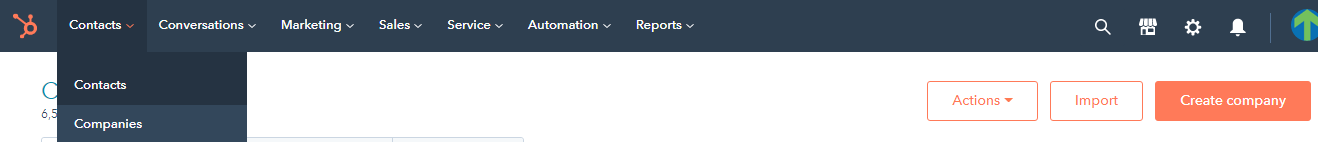
When you see any “Lead Status” as DNC/Physical Meeting/Phone Meeting you will NOT proceed in any circumstances.
Example:
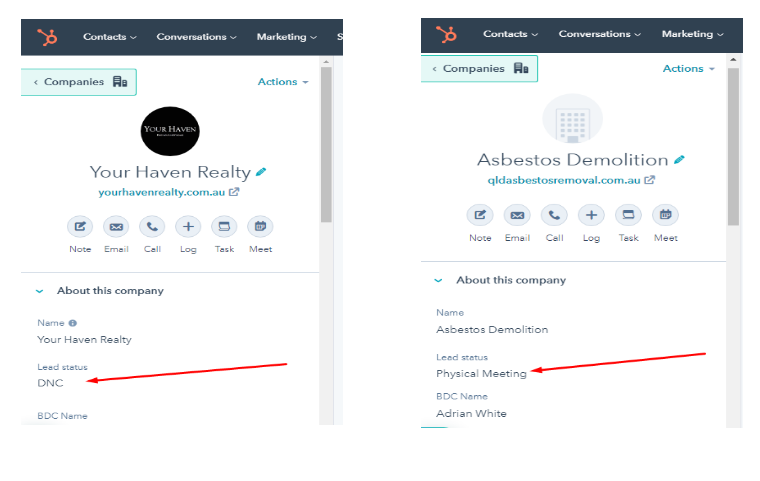
You can filter and pick any lead which has NO activity since 90 days in Hubspot, accept for 3 conditions:
1) DNC
2) Physical/Phone Appointment
3) Has Managers as Lead Owners/Sales Manager. (David John/Kunal Shah/James Taylor)
Example:
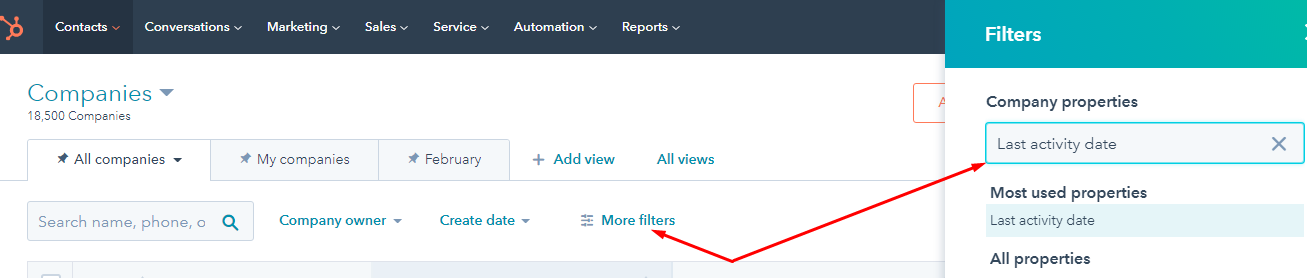
You are FREE to pick any leads which has “Lead Status” as OPEN ☺
Just click on “More Filter” and on right side select “Leads Status” and then choose “OPEN”

You can further filter your search to make it more precise by clicking “AND”
NOTE – You CANNOT have Post Code + City searched together in filter.
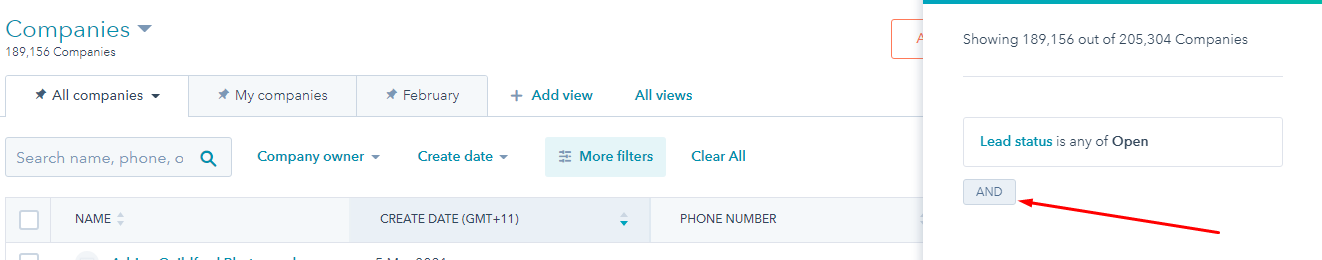

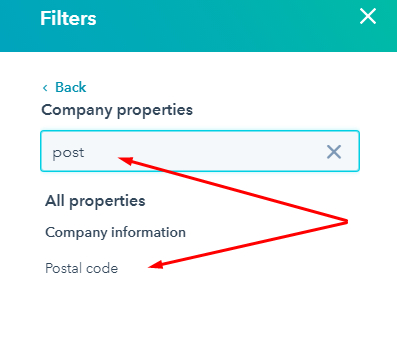
Example of POST CODE Search:
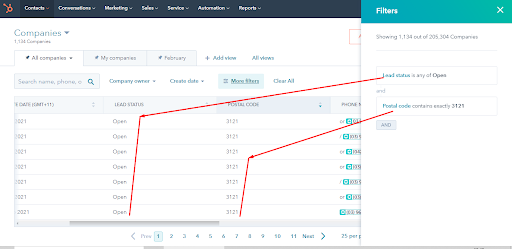
Example of SUBURB search:

Click on more filters – Select Last activity date – and select 90 days from today as shown below:
Assuming today is 25th April you can select 25th Jan. and Apply filter.

Last activity can be seen above with date and time.
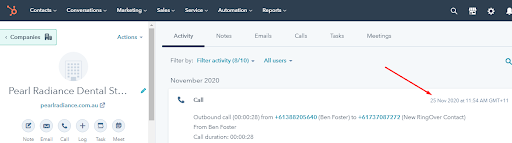
How to Create your own follow up:
1) Tag as “Hot Callback” under Lead Status.
2) Click on “Task” and create one for yourself.
All red arrows needs to be

Task name – Hot Callback
Add your notes
Select Custom date and time of when you need to callback
Always choose “The day of” at bottom so you will receive email reminder to callback
At last Save Task.


